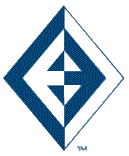Today’s computers provide us with a large amount of storage space. One gigabyte (GB) of storage is equal to approximately 500,000 typewritten pages and most computers today come with hard drives that have a capacity of up to 1 TB (1000 GB). But storing files in your computer without setting up a storage scheme to organize that space can be like standing at the door of your office, emptying a briefcase full of documents into the room and then trying to find a specific paper/page/document.
Statistics indicate that the time spent looking for files can be anywhere from 30 minutes to several hours per day. What is your time worth?
There are two major types of computer files: program files and data files. Data files are the files that you create (letters, spreadsheets, etc.) with the programs on your computer. The programs that you use (Word, Excel, etc.) will put your data files in default locations when you save the files but you may not remember where the program put them. You want to organize your computer storage space so that you can control (and remember) where your data files are located.
You can think of your hard drive as a file cabinet that can be organized in a manner corresponding to your paper filing system. You can create folders and sub-folders on your hard drive that correspond to the hanging folders and file folders in your file cabinet. The individual documents (data files) on your hard drive are equivalent to files or sheets of paper that go in the folders in your file cabinet. Once you have set up your computer filing system, you can then determine in which folder or subfolders to save your data files as opposed to accepting the default location that the program chooses.
You can use File Explorer to set up your computer filing system. When you create a new folder, it can contain other folders (subfolders) as well as files. Give the newly created folder a name of your own choosing. You can name the folders and sub-folders so that they correspond to your paper filing system, e.g., Letters, Invoices, Clients, etc. Folder (and File) names can contain up to 255 characters and can have letters or numbers in the name.
Knowing where you placed your data files will make it easier for you to find things (thus saving you time and money) and can make it easier for you to set up a Backup system for your computer.