You not limited to using the standard circles for bullets in your documents. You can use squares, diamonds or even a copy of your logo as the bullet character. When you choose Define New Bullet, you can select Symbol or Picture. If you click the Picture button you will be shown a choice of Picture bullets or you can import an image of your own choosing. If you click on the Symbol button you will have an option to choose any available character for use as a bullet.
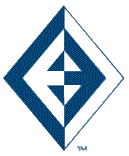 |
Caitlin Enterprises
Convenient Quality Computer Support |
|
Customizing Bullets in Word |